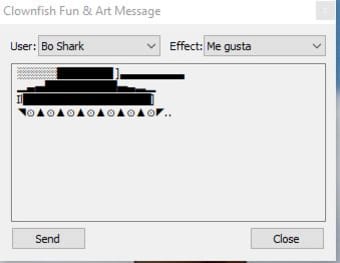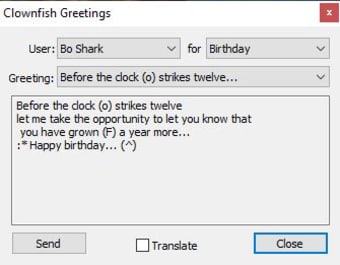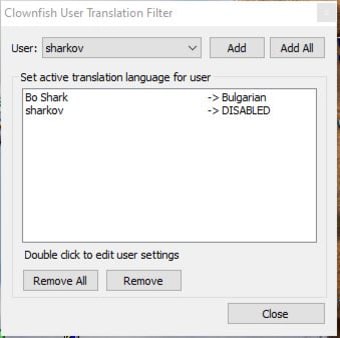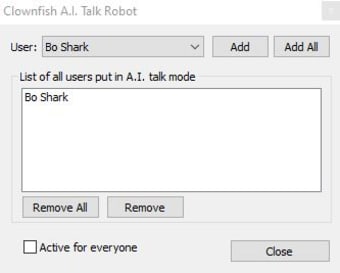A free translator tool for written Skype messages
Clownfish allows you to type into Skype in your native language and it is translated into the language of the recipient. You set it by telling the tool what language you are writing in, and you select the language that the recipient sees. It means you may make contact with other people with different languages without excessively large language problems.
A great and a free tool
There are always going to be slight language problems when using translator software. There are going to be times when the software guesses the wrong answer and writes the wrong thing for the recipient. Nevertheless, the Clownfish tool should help solve most of your writing and language problems when communicating with people who prefer to read and write in a different language. The tool will also translate your recipient's words into your language, so it is a two-way tool. The tool works in 50 languages, and it has a built-in spellchecker too, so that you will not look like an SMS-text speaking moron.
Many other features that make this tool amazing
The fact that the Clownfish is free is amazing, especially when it is usually companies like Google that give away valuable tools for free. This tool has all the featured mentioned above, and it has text-to-speech functions and an AI talking robot function. There is a voice changer, a music player, and a voice call recording tool that records your conversations in private without the other person knowing about it.